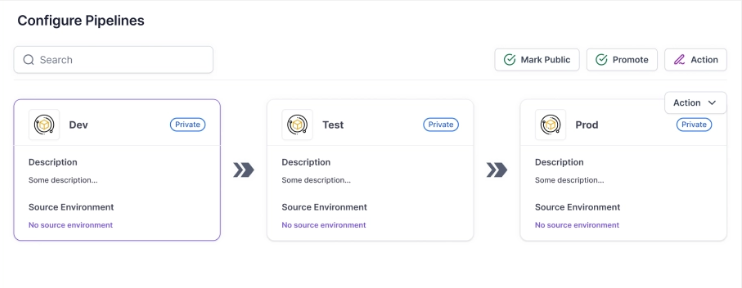Pipelines¶
Pipelines overview¶
Omnistrate's pipeline enables you to implement robust continuous deployment (CD) processes that streamlines the promotion of changes from development through to production. At the heart of these pipelines is the concept of promotions - the controlled movement of code, configurations, and deployments between environments to ensure reliable and efficient software delivery for your SaaS product.
Omnistrate pipelines are built around promotion-driven workflows that leverage environments to create automated deployment processes:
- Automate Promotions: Seamlessly move configurations, code, and deployments between environments with built-in validation
- Enforce Validation: Implement approval gates, automated testing, and quality checks at each promotion stage
- Maintain Consistency: Ensure configuration parity and deployment consistency across environment stages
- Enable Safe Rollbacks: Provide quick recovery mechanisms when promotions encounter issues
- Track Promotion History: Maintain comprehensive audit trails of all promotion activities
Promotions¶
Promotions are the core mechanism that drives Omnistrate pipelines, enabling the controlled and validated movement of changes through your deployment environments.
What Are Promotions?¶
A promotion in Omnistrate represents the process of moving validated changes from one environment to the next in your deployment pipeline. Promotions can include:
- Code Deployments: Moving application code and container images between environments
- Configuration Changes: Promoting environment-specific configurations and parameters
- Infrastructure Updates: Applying infrastructure changes and resource modifications
Note
Omnistrate treats infrastructure, software and configuration as a single configuration unit, allowing you to promote all changes seamlessly across environments.
Pipeline Architecture¶
Omnistrate supports flexible pipeline architectures based on your deployment needs:
Standard Pipeline Flow¶
Advanced Pipeline Flow¶
Role Based Access (RBAC)¶
Omnistrate RBAC to enforce access control restricting who can perform a promotion, see here
Continuous Integration¶
Omnistrate supports continuous integration workflows that enable automated building, testing, and deployment of your applications. The CI process typically involves building Docker images, running tests, and publishing versioned images to Omnistrate using GitHub Actions or other CI/CD platforms.
For a complete guide on setting up a continuous integration process with Omnistrate, including GitHub Actions configuration, automated testing, and best practices for image versioning, see the CI/CD example repository.
To integrate with GitHub Actions, you can use the Setup Omnistrate CTL action from the GitHub Marketplace to easily configure the Omnistrate CTL in your workflows.
Tip
Use versioned image tags (e.g., with commit IDs) rather than fixed tags like "latest" to ensure predictable deployments and maintain fine-grained control over resource instance upgrades.