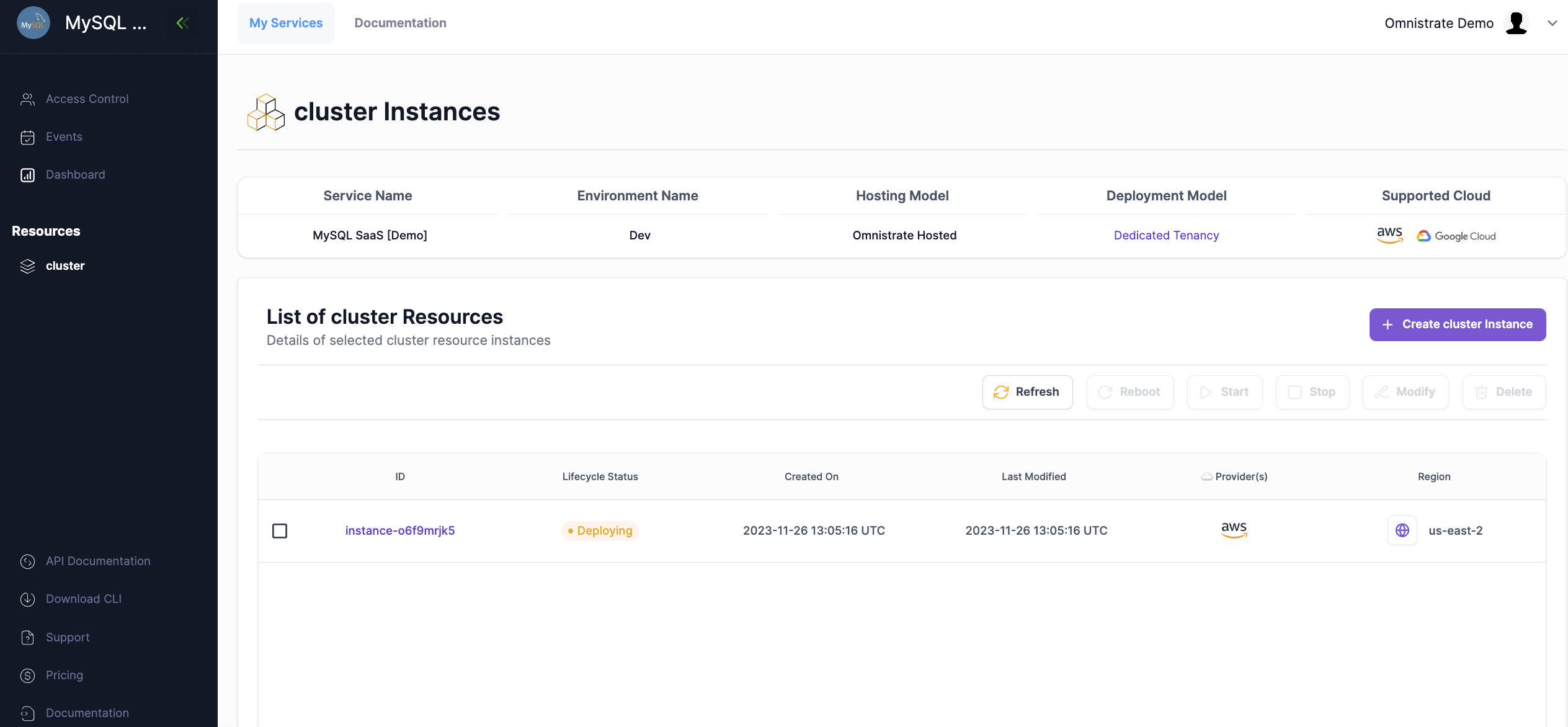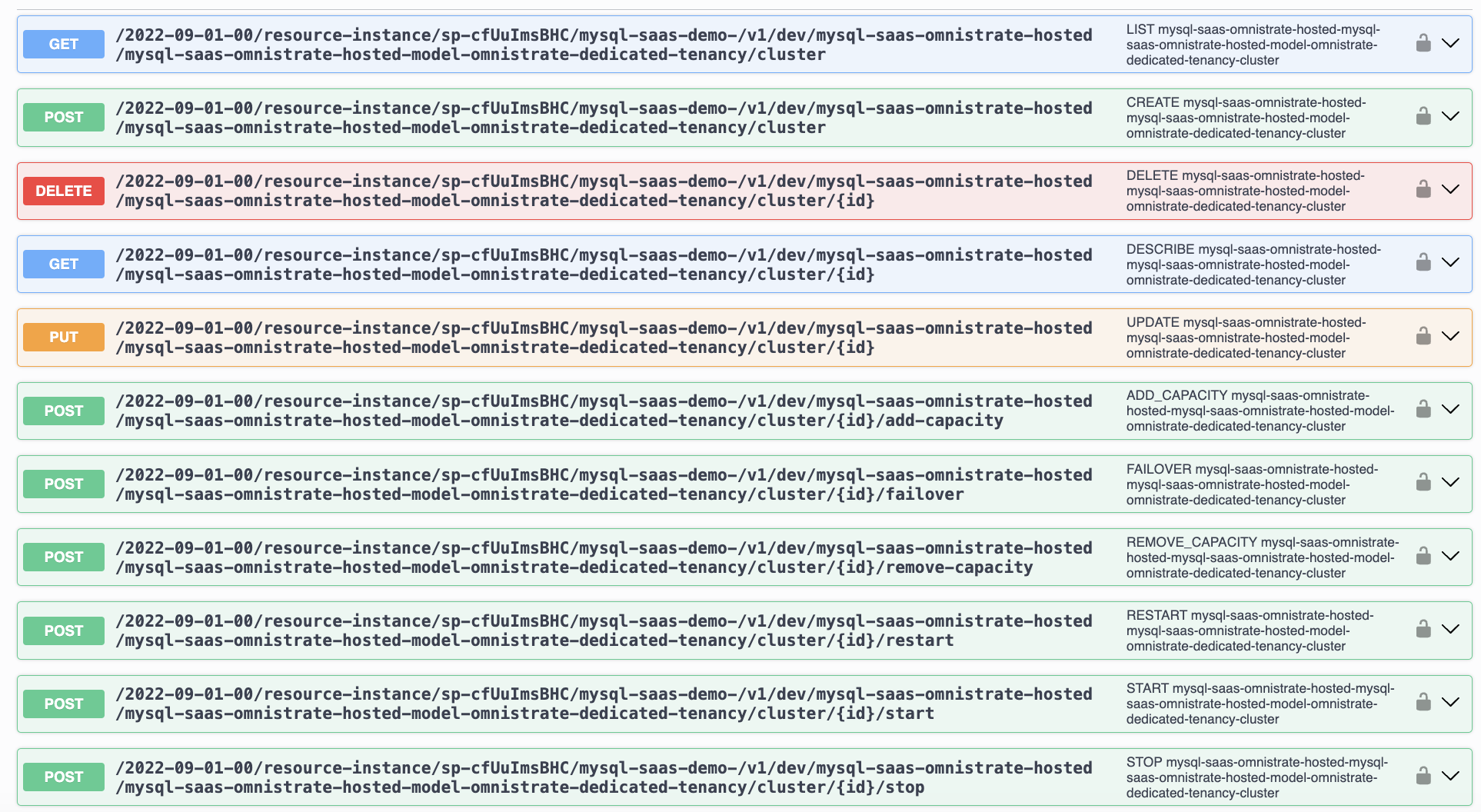What You Can Do with Omnistrate¶
Build distribution channels for any software¶
Omnistrate solves the fundamental distribution channel problem that every software company faces: how to deliver your application across multiple deployment models—from on-premises and air-gapped environments to BYOC, PaaS, SaaS, and AI agent deployments—without rebuilding your infrastructure for each channel.
While building with Omnistrate you can use an intelligent abstraction layer that takes your existing application definitions and transforms it into a comprehensive control plane capable of managing deployments, operations, and customer experiences across any infrastructure. Whether you've defined your application using Container Images, Docker Compose, Helm charts, Kubernetes operators, Kustomize configurations, or Terraform modules, Omnistrate builds upon these definitions to provide enterprise-grade distribution capabilities while maintaining your development team's control and flexibility.
This complete platform allows you to build your SaaS product distribution in minutes, generates your control plane to deploy in any model including enabling self provisioning with an autogenerated Portal. The platform also provides you with the management portal to operate your software at scale, and enables you to monetize your software in any way it is distributed.
-
Build: Start buildin your SaaS product distribution with Omnistrate. Omnistrate will convert your application into a multi-channel SaaS product which can be deployed across any distribution model. More details, here
-
Deploy: Choose how to deploy your SaaS product across multiple channels - from self-serve customer portals to direct API integration, supporting any deployment model from on-premises to cloud. More details, here
-
Operate: Omnistrate provides and Operational Center that can be used for day-2 operations by your devops/platform/secops teams: from learning about the fleet health, exploring your inventory, patching the fleet, to getting visibility and insights into fleet. You can also evolve your SaaS product from tuning the self service customer experience, upgrading infrastructure, test your changes in a sandbox environment, and so on. More details, here
-
Monetize: The platform enables you to monetize your software across all distribution channels with integrated billing, usage metering, subscription management, and marketplace integrations, regardless of how your software is deployed. here
Lets see it in action with a practical example on that Omnistrate can do.
Cloud Account Onboarding¶
Before getting into Building your SaaS Product, the first step is to onboard a cloud account. Omnistrate will deploy a Control Plane agent in your service account that will be used to orchestrate your deployments.
This onboarding process establishes the foundation for Omnistrate to manage your software deployments by creating the necessary infrastructure components within your cloud environment. The Control Plane agent acts as the orchestration layer that enables seamless deployment and management across various distribution channels, whether you're deploying in hosted mode, BYOC (Bring Your Own Cloud), on-premises, or other deployment models.
Importantly, your customers don't interact directly with Omnistrate, but with your control plane in your domain, ensuring a seamless branded experience.
To learn how to onboard your cloud account you can follow Account Onboarding Guideline
Build your SaaS Product¶
Your SaaS product is a collection of 1 or more Resources. Each Resource is a unit of functionality that can be run independently across any distribution channel.
You can think of Resource as a microservice or a software component, with an optional Container Image, infrastructure or configuration attached. To learn more about Resource and what it entails, please see this page.
The platform acts as an abstraction layer that builds on top of your existing deployment definitions to provide better distribution capabilities while maintaining developer control. We provide multiple ways for you to define your application and build your SaaS product distribution. In the following section, we will go over each of those mechanisms:
- You can bring your own Code Base (Github repository), see here
- You can bring your own Docker Compose specification, see here
- You can bring your Helm charts, see here
- You can bring your Kubernetes Operators, see here
- You can bring your Kustomize configurations, see here
- You can bring your Terraform modules, see here
Docker Compose Example¶
This example illustrates how the platform works with Docker Compose, a tool for defining and running multi-container Docker applications using YAML configuration files (see Docker Compose documentation for more details).
If you already have a Docker Compose specification, you can directly import your specification into the platform and we will parse the specification to build an equivalent experience for your SaaS product. To set it up using compose, please see here
Note
Docker Compose specification is just a way to quickly get started and is not a requirement to use the platform. You are welcome to use the APIs/UI directly and explore other ways to build your SaaS product. Once imported, you can review your SaaS product on the Deploy portal.
If you are happy with your SaaS product, you can deploy it to your customers otherwise you can continue to iterate through your SaaS product and the platform will automatically manage all of your SaaS product versions.
You can find more examples in our Community Github repo
Note
We have provided specifications for some of the most common open source technologies across Docker Compose, Helm, Operators, Kustomize, and Terraform or OpenTofu. Feel free to leverage them or use them as examples to build your own.
If you need help with any specification for one of the open-source softwares, please reach out by email to [email protected]
We will use a hello world example using MySQL. Here is a sample Docker Compose specification for reference:
version: '3'
services:
db:
image: mysql
restart: always
environment:
MYSQL_ROOT_PASSWORD: your_password_here
MYSQL_DATABASE: your_database_name_here
MYSQL_USER: your_username_here
MYSQL_PASSWORD: your_password_here
volumes:
- ./data:/var/lib/mysql
ports:
- '3306:3306'
Create new SaaS product from Command Line, UI or API¶
Alternatively, you can also use our API or CTL to achieve the same if you prefer a programmatic way.
- For CTL, please see CTL Reference
- For API, please see API-Reference
You can also quick start your project using available templates provided by the Omnistrate community. For example, the container-based-template repository offers a ready-to-use structure for containerized applications. These templates help you accelerate onboarding and standardize your SaaS product setup, allowing you to focus on your core functionality while leveraging best practices for deployment and distribution.
If you don't have a Docker Compose specification for your project or do not prefer to use that, you can directly use our UI to build your SaaS product by directly importing your application.
Command Line example¶
The CTL is a command-line tool designed to help you build your SaaS effortlessly. It provides a convenient interface to interact with the platform and execute various operations on your services. If you already have a compose file ready, CTL is the recommended method for building your services.
You ca instal the Omnistrate CTL following these simple steps
./omnistrate-ctl
_ __ __
___ __ _ ___ (_)__ / /________ _/ /____
/ _ \/ ' \/ _ \/ (_-</ __/ __/ _ `/ __/ -_)
\___/_/_/_/_//_/_/___/\__/_/ \_,_/\__/\__/
Omnistrate ctl is a command line tool for creating,
deploying, and managing your Omnistrate SaaS.
Usage:
omnistrate-ctl [flags]
omnistrate-ctl [command]
Available Commands:
build Build service from a docker-compose file
...
Flags:
-h, --help help for omnistrate-ctl
Use "omnistrate-ctl [command] --help" for more information about a command.
To start using CTL, you first need to log in to the platform. You can do this by running either of the following command:
Once you are logged in, you can use CTL to create, update, and manage your services. Here are some common commands:
We can use the docker compose file that we defined on the build step. We will assume this file is saved locally with the name omnistrate-compose.yaml.
To build a service from a docker-compose file, use the build command:
This command will create a new product named "SaaS Product" using the docker-compose file omnistrate-compose.yaml.
If the service is built successfully, you will see a message like this:
Service built successfully
Check the Plan result at https://omnistrate.cloud/product-tier/build?serviceId=s-xxxxx&productTierId=pt-xxxxx
Consume it at https://omnistrate.cloud/access?serviceId=s-xxxxx&environmentId=se-xxxxx
If you want to release the service after building it, you can use the --release-as-preferred or --release flag in the build command.
To update the service with a new compose spec, use the same command as above with the updated compose spec file.
For more details, please see here.
Deploy your SaaS Product¶
After you have built your SaaS product, the platform will automatically build your control plane and start hosting it across clouds and regions, enabling deployment across multiple distribution channels.
The Deploy capabilities provide multiple interfaces (API, CLI and UI) to your custom control plane for your SaaS product built and hosted by the platform. This allows your customers to provision, scale, view resources along with other management operations across any deployment model - from on-premises and air-gapped environments to BYOC, PaaS, SaaS, and AI agent deployments. The platform generates API and UI for your customers to interact with your control plane regardless of how your software is deployed.
Note
Please note that for all the data access, your customers directly interact with the software running in your account (Hosted mode) or in your customers' account (BYOA mode) unless the Hosted mode is explicitly chosen to deploy in the Omnistrate platform's account, which is not recommended.
Note
By default, it can only be accessed by your account and to allow customers to use your SaaS product, you will have to either:
- mark your SaaS product public to make it available directly from the portal across any distribution channel. Of course, you can bring your own custom domain and custom UI if you prefer
- keep the SaaS product private and wrap up your control plane interfaces to build your own experiences on top
You can then view your SaaS product on the Deploy portal. If you are happy with it, we also allow you to make your SaaS product public with just 1-click and have your customers directly consume your software across any distribution channel from your own custom domain.
If you want to make it live on cloud marketplaces as well, please follow here
Auto generated self served customer Portal (UI)¶
Here is a UI generated for a demo MySQL SaaS mentioned here built with the platform:
Auto generated API¶
Here is an API generated for an demo MySQL SaaS mentioned here built with the platform:
Operations Center¶
Building and deploying your SaaS product across distribution channels is the first step to launch your software and start monetizing your invention, but it doesn't end there. Regardless of how your software is distributed - whether on-premises, BYOC, PaaS, SaaS, or AI agents - you are expected to provide fully managed experience and you may have to worry about the following:
- Availability - The platform helps you recover from the infrastructure so that you can focus on making your software resilient. More specifically, it helps recover from machine failures, network partitions, AZ failures, temporary process failures, process deadlatches, gray storage nodes out of the box across all distribution channels. For more details, please see here
- Operations - You may want to know fleet health, visibility into how your customer infrastructure is doing, inventory of your fleet, fleet insights across all deployment models. The platform provides necessary views for you to operate and take necessary actions to enhance your SaaS product. For more details, please see here
- Software Inventory - Comprehensive tracking and management of all software components, versions, dependencies, and configurations across your entire fleet. This includes visibility into what software is running where, version compliance tracking, and automated inventory reporting across all deployment models and distribution channels.
- Patching - As a software provider, you may have updates to your software that you want to rollout across all distribution channels. The platform allows you to define and manage software upgrades across the entire fleet regardless of deployment model. For more details, please see here
- and, much more like continuous deployment, auto-scaling, improve internal developer productivity across all distribution channels
We also integrate with the services of your choice for you to continue to use your favorite tooling. For more details, please see integrations
FinOps Center¶
Financial operations for SaaS Products require sophisticated cost management and usage tracking across multiple deployment models and cloud environments. The FinOps Center provides comprehensive financial visibility and control for your SaaS operations:
- Cost Visibility - Real-time cost tracking and analysis across all deployment models, cloud providers, and customer environments. Get detailed breakdowns of infrastructure costs, operational expenses, and resource utilization patterns.
- Usage Metering - Accurate measurement and tracking of resource consumption, feature usage, and customer activity across your entire fleet. Support for custom metrics and flexible billing models.
- Cost Optimization - AI-powered recommendations for resource optimization, right-sizing, and cost reduction opportunities. Automated scaling and resource management to minimize waste.
- Billing Integration - Complete end-to-end billing solution including metering, invoicing, subscription management, and payment processing. Also provides seamless integration with existing billing systems for organizations that prefer to use their current billing infrastructure for revenue recognition across all distribution channels.
Governance Center¶
Enterprise-grade governance and compliance management across all deployment models and distribution channels. The Governance Center ensures your SaaS operations meet regulatory requirements and organizational policies:
- Compliance Management - Automated compliance monitoring and reporting for industry standards like SOC2, GDPR, HIPAA, and custom regulatory requirements. Continuous compliance validation across your entire fleet.
- Access Control - Comprehensive role-based access control (RBAC) and identity management across all systems and environments. Integration with enterprise identity providers and SSO systems.
- Audit Logging - Complete audit trails for all user actions, system changes, and operational events. Tamper-proof logging with long-term retention and search capabilities.
Modular architecture¶
In this example, all interfaces and control plane features were generated directly from a Docker Compose specification; however, every aspect of the resulting SaaS product is fully customizable to fit your specific requirements, including UI, API, deployment models, and operational workflows.
To get started with the platform, see here
To learn more about the Architecture, see here