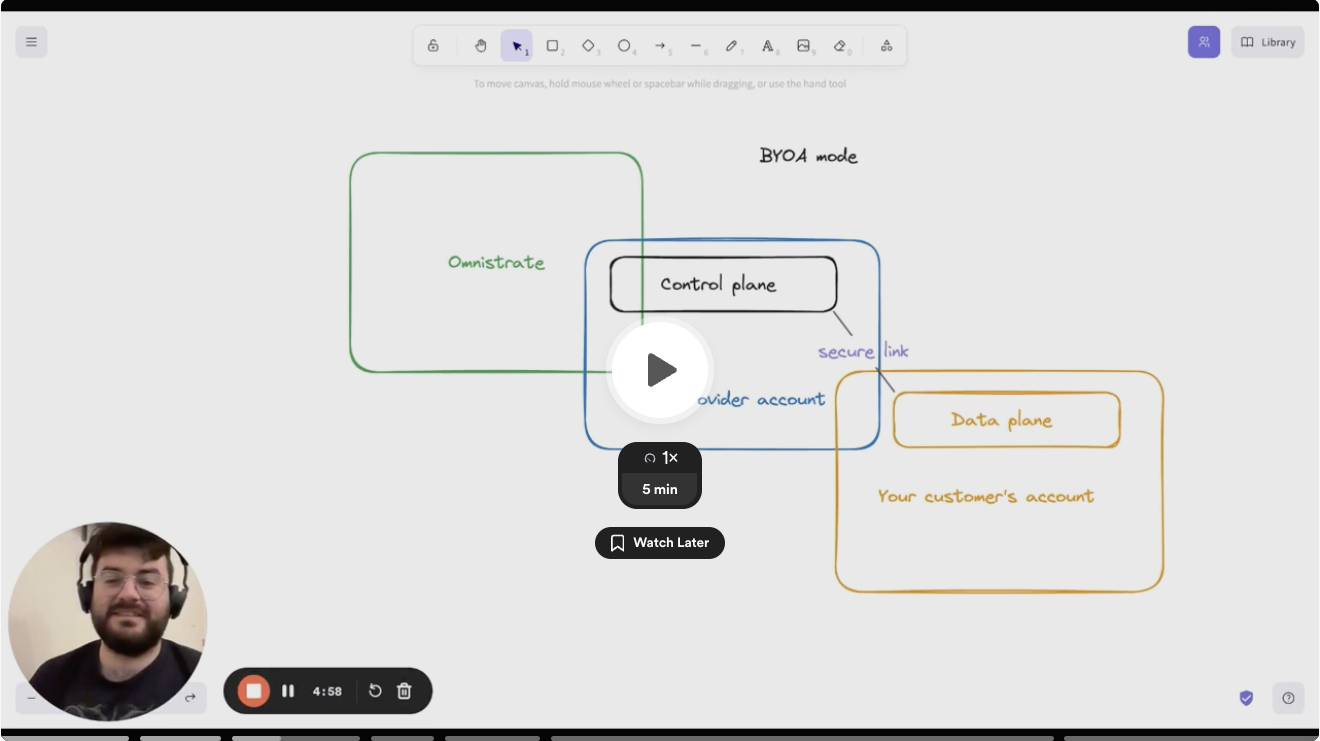Postgres provider and BYOA example¶
This examples show how to deploy a Postgres SaaS in your account (provider hosted) and your customers account (BYOA hosted).
Postgres in your account (provider hosted)¶
To deploy in provider hosted model, you need to connect a supported cloud provider account first, below you can check how it looks like in the compose spec.
For more info about onboarding with Omnistrate, you can visit our getting started guide.
version: "3.9"
x-omnistrate-my-account:
awsAccountId: 'your-aws-account-id'
awsBootstrapRoleAccountArn: 'arn:aws:iam::your-aws-account-id:role/omnistrate-bootstrap-role'
gcpProjectId: 'your-gcp-id'
gcpProjectNumber: 'your-project-number'
gcpServiceAccountEmail: 'your-gcp-service-email'
azureSubscriptionId: 'your subscription id guid'
azureTenantId: 'your tenant id guid'
x-omnistrate-integrations:
- omnistrateLogging
- omnistrateMetrics
services:
PGAdmin:
image: omnistrate/pgadmin4:7.5
ports:
- 80:80
volumes:
- ./data:/var/lib/pgadmin
x-omnistrate-compute:
instanceTypes:
- name: instanceType
cloudProvider: aws
- name: instanceType
cloudProvider: gcp
- name: instanceType
cloudProvider: azure
x-omnistrate-capabilities:
autoscaling:
minReplicas: 1
maxReplicas: 10
httpReverseProxy:
targetPort: 80
enableMultiZone: true
enableEndpointPerReplica: true
environment:
- DB_ENDPOINT= Writer
- SECURITY_CONTEXT_FS_GROUP=0
- SECURITY_CONTEXT_USER_ID=0
- SECURITY_CONTEXT_GROUP_ID=0
- PGADMIN_DEFAULT_EMAIL=$var.email
- PGADMIN_SERVER_JSON_FILE=/tmp/servers.json
- PGADMIN_DEFAULT_PASSWORD=$var.password
- DB_USERNAME=$var.dbUser
x-omnistrate-api-params:
- key: email
description: PGAdmin Email Address
name: Email
type: String
export: true
required: true
modifiable: false
- key: password
description: PGAdmin Password
name: Password
type: String
export: false
required: true
modifiable: false
- key: dbUser
description: Default DB Username
name: DB Username
type: String
modifiable: false
required: true
export: true
- key: instanceType
description: Instance Type for the PGAdmin cluster
name: Instance Type
type: String
modifiable: true
required: true
export: true
x-omnistrate-mode-internal: true
Writer:
image: bitnami/postgresql:latest
ports:
- 5432:5432
volumes:
- ./data:/var/lib/postgresql/data
x-omnistrate-compute:
instanceTypes:
- cloudProvider: aws
apiParam: writerInstanceType
- cloudProvider: gcp
apiParam: writerInstanceType
- cloudProvider: azure
apiParam: writerInstanceType
x-omnistrate-capabilities:
enableEndpointPerReplica: true
environment:
- POSTGRESQL_PASSWORD=$var.postgresqlPassword
- POSTGRESQL_DATABASE=$var.postgresqlDatabase
- POSTGRESQL_USERNAME=$var.postgresqlUsername
- POSTGRESQL_POSTGRES_PASSWORD=$var.postgresqlRootPassword
- POSTGRESQL_PGAUDIT_LOG=READ,WRITE
- POSTGRESQL_LOG_HOSTNAME=true
- POSTGRESQL_REPLICATION_MODE=master
- POSTGRESQL_REPLICATION_USER=repl_user
- POSTGRESQL_REPLICATION_PASSWORD=repl_password
- POSTGRESQL_DATA_DIR=/var/lib/postgresql/data/dbdata
- SECURITY_CONTEXT_USER_ID=1001
- SECURITY_CONTEXT_FS_GROUP=1001
- SECURITY_CONTEXT_GROUP_ID=0
x-omnistrate-api-params:
- key: writerInstanceType
description: Writer Instance Type
name: Writer Instance Type
type: String
modifiable: true
required: true
export: true
- key: postgresqlPassword
description: Default DB Password
name: Password
type: String
modifiable: false
required: true
export: false
- key: postgresqlDatabase
description: Default DB Name
name: Default Database
type: String
modifiable: false
required: true
export: true
- key: postgresqlUsername
description: Username
name: Default DB Username
type: String
modifiable: false
required: true
export: true
- key: postgresqlRootPassword
description: Root Password
name: Root DB Password
type: String
modifiable: false
required: false
export: false
defaultValue: rootpassword12345
x-omnistrate-mode-internal: true
Reader:
image: bitnami/postgresql:latest
ports:
- 5433:5432
volumes:
- ./data:/var/lib/postgresql/data
x-omnistrate-compute:
instanceTypes:
- cloudProvider: aws
apiParam: readerInstanceType
- cloudProvider: gcp
apiParam: readerInstanceType
- cloudProvider: azure
apiParam: readerInstanceType
x-omnistrate-capabilities:
enableMultiZone: true
enableEndpointPerReplica: true
environment:
- POSTGRESQL_PASSWORD=$var.postgresqlPassword
- POSTGRESQL_MASTER_HOST=Writer
- POSTGRESQL_PGAUDIT_LOG=READ,WRITE
- POSTGRESQL_LOG_HOSTNAME=true
- POSTGRESQL_REPLICATION_MODE=slave
- POSTGRESQL_REPLICATION_USER=repl_user
- POSTGRESQL_REPLICATION_PASSWORD=repl_password
- POSTGRESQL_MASTER_PORT_NUMBER=5432
- POSTGRESQL_DATA_DIR=/var/lib/postgresql/data/dbdata
- SECURITY_CONTEXT_USER_ID=1001
- SECURITY_CONTEXT_FS_GROUP=1001
- SECURITY_CONTEXT_GROUP_ID=0
x-omnistrate-api-params:
- key: readerInstanceType
description: Reader Instance Type
name: Reader Instance Type
type: String
modifiable: true
required: true
export: true
- key: postgresqlPassword
description: Default DB Password
name: Password
type: String
modifiable: false
required: true
export: false
- key: postgresqlUsername
description: Username
name: Default DB Username
type: String
modifiable: false
required: true
export: true
x-omnistrate-mode-internal: true
Cluster:
image: omnistrate/noop
x-omnistrate-api-params:
- key: instanceType
description: Instance Type
name: Instance Type
type: String
modifiable: true
required: true
export: true
parameterDependencyMap:
Writer: writerInstanceType
Reader: readerInstanceType
PGAdmin: instanceType
- key: postgresqlPassword
description: Default DB Password
name: Password
type: String
modifiable: false
required: true
export: false
parameterDependencyMap:
Writer: postgresqlPassword
Reader: postgresqlPassword
PGAdmin: password
- key: postgresqlUsername
description: Username
name: Default DB Username
type: String
modifiable: false
required: true
export: true
parameterDependencyMap:
Writer: postgresqlUsername
Reader: postgresqlUsername
PGAdmin: dbUser
- key: pgadminEmailAddress
description: PGAdmin Email Address
name: PGAdmin Email Address
type: String
modifiable: false
required: true
export: true
parameterDependencyMap:
PGAdmin: email
- key: dbName
description: Default Database Name
name: Default Database
type: String
modifiable: false
required: true
export: true
parameterDependencyMap:
Writer: postgresqlDatabase
depends_on:
- Writer
- Reader
- PGAdmin
x-omnistrate-mode-internal: false
The x-omnistrate-my-account section is used to declare your account as provider as follows:
x-omnistrate-my-account:
awsAccountId: 'your-aws-account-id'
awsBootstrapRoleAccountArn: 'arn:aws:iam::your-aws-account-id:role/omnistrate-bootstrap-role'
gcpProjectId: 'your-gcp-id'
gcpProjectNumber: 'your-project-number'
gcpServiceAccountEmail: 'your-gcp-service-email'
azureSubscriptionId: 'your subscription id guid'
azureTenantId: 'your tenant id guid'
You can also set it via our GUI when defining your service, by selecting the hosting model "provider account" and choosing your preferred account.
Postgres in your customers account (BYOA hosted)¶
Deploying your service in your customer account, can be achieved by enabling the BYOA mode. In this case, your provider account will act as an intermediary account, used to connect to your customer account.
version: "3.9"
x-omnistrate-byoa:
awsAccountId: 'your-aws-account-id'
awsBootstrapRoleAccountArn: 'arn:aws:iam::your-aws-account-id:role/omnistrate-bootstrap-role'
gcpProjectId: 'your-gcp-id'
gcpProjectNumber: 'your-project-number'
gcpServiceAccountEmail: 'your-gcp-service-email'
azureSubscriptionId: 'your subscription id guid'
azureTenantId: 'your tenant id guid'
x-omnistrate-integrations:
- omnistrateLogging
- omnistrateMetrics
services:
PGAdmin:
image: omnistrate/pgadmin4:7.5
ports:
- 80:80
volumes:
- ./data:/var/lib/pgadmin
x-omnistrate-compute:
instanceTypes:
- name: instanceType
cloudProvider: aws
- name: instanceType
cloudProvider: gcp
- name: instanceType
cloudProvider: azure
x-omnistrate-capabilities:
autoscaling:
minReplicas: 1
maxReplicas: 10
httpReverseProxy:
targetPort: 80
enableMultiZone: true
enableEndpointPerReplica: true
environment:
- DB_ENDPOINT= Writer
- SECURITY_CONTEXT_FS_GROUP=0
- SECURITY_CONTEXT_USER_ID=0
- SECURITY_CONTEXT_GROUP_ID=0
- PGADMIN_DEFAULT_EMAIL=$var.email
- PGADMIN_SERVER_JSON_FILE=/tmp/servers.json
- PGADMIN_DEFAULT_PASSWORD=$var.password
- DB_USERNAME=$var.dbUser
x-omnistrate-api-params:
- key: email
description: PGAdmin Email Address
name: Email
type: String
export: true
required: true
modifiable: false
- key: password
description: PGAdmin Password
name: Password
type: String
export: false
required: true
modifiable: false
- key: dbUser
description: Default DB Username
name: DB Username
type: String
modifiable: false
required: true
export: true
- key: instanceType
description: Instance Type for the PGAdmin cluster
name: Instance Type
type: String
modifiable: true
required: true
export: true
x-omnistrate-mode-internal: true
Writer:
image: bitnami/postgresql:latest
ports:
- 5432:5432
volumes:
- ./data:/var/lib/postgresql/data
x-omnistrate-compute:
instanceTypes:
- cloudProvider: aws
apiParam: writerInstanceType
- cloudProvider: gcp
apiParam: writerInstanceType
- cloudProvider: azure
apiParam: writerInstanceType
x-omnistrate-capabilities:
enableEndpointPerReplica: true
environment:
- POSTGRESQL_PASSWORD=$var.postgresqlPassword
- POSTGRESQL_DATABASE=$var.postgresqlDatabase
- POSTGRESQL_USERNAME=$var.postgresqlUsername
- POSTGRESQL_POSTGRES_PASSWORD=$var.postgresqlRootPassword
- POSTGRESQL_PGAUDIT_LOG=READ,WRITE
- POSTGRESQL_LOG_HOSTNAME=true
- POSTGRESQL_REPLICATION_MODE=master
- POSTGRESQL_REPLICATION_USER=repl_user
- POSTGRESQL_REPLICATION_PASSWORD=repl_password
- POSTGRESQL_DATA_DIR=/var/lib/postgresql/data/dbdata
- SECURITY_CONTEXT_USER_ID=1001
- SECURITY_CONTEXT_FS_GROUP=1001
- SECURITY_CONTEXT_GROUP_ID=0
x-omnistrate-api-params:
- key: writerInstanceType
description: Writer Instance Type
name: Writer Instance Type
type: String
modifiable: true
required: true
export: true
- key: postgresqlPassword
description: Default DB Password
name: Password
type: String
modifiable: false
required: true
export: false
- key: postgresqlDatabase
description: Default DB Name
name: Default Database
type: String
modifiable: false
required: true
export: true
- key: postgresqlUsername
description: Username
name: Default DB Username
type: String
modifiable: false
required: true
export: true
- key: postgresqlRootPassword
description: Root Password
name: Root DB Password
type: String
modifiable: false
required: false
export: false
defaultValue: rootpassword12345
x-omnistrate-mode-internal: true
Reader:
image: bitnami/postgresql:latest
ports:
- 5433:5432
volumes:
- ./data:/var/lib/postgresql/data
x-omnistrate-compute:
instanceTypes:
- cloudProvider: aws
apiParam: readerInstanceType
- cloudProvider: gcp
apiParam: readerInstanceType
- cloudProvider: azure
apiParam: readerInstanceType
x-omnistrate-capabilities:
enableMultiZone: true
enableEndpointPerReplica: true
environment:
- POSTGRESQL_PASSWORD=$var.postgresqlPassword
- POSTGRESQL_MASTER_HOST=Writer
- POSTGRESQL_PGAUDIT_LOG=READ,WRITE
- POSTGRESQL_LOG_HOSTNAME=true
- POSTGRESQL_REPLICATION_MODE=slave
- POSTGRESQL_REPLICATION_USER=repl_user
- POSTGRESQL_REPLICATION_PASSWORD=repl_password
- POSTGRESQL_MASTER_PORT_NUMBER=5432
- POSTGRESQL_DATA_DIR=/var/lib/postgresql/data/dbdata
- SECURITY_CONTEXT_USER_ID=1001
- SECURITY_CONTEXT_FS_GROUP=1001
- SECURITY_CONTEXT_GROUP_ID=0
x-omnistrate-api-params:
- key: readerInstanceType
description: Reader Instance Type
name: Reader Instance Type
type: String
modifiable: true
required: true
export: true
- key: postgresqlPassword
description: Default DB Password
name: Password
type: String
modifiable: false
required: true
export: false
- key: postgresqlUsername
description: Username
name: Default DB Username
type: String
modifiable: false
required: true
export: true
x-omnistrate-mode-internal: true
Cluster:
image: omnistrate/noop
x-omnistrate-api-params:
- key: instanceType
description: Instance Type
name: Instance Type
type: String
modifiable: true
required: true
export: true
parameterDependencyMap:
Writer: writerInstanceType
Reader: readerInstanceType
PGAdmin: instanceType
- key: postgresqlPassword
description: Default DB Password
name: Password
type: String
modifiable: false
required: true
export: false
parameterDependencyMap:
Writer: postgresqlPassword
Reader: postgresqlPassword
PGAdmin: password
- key: postgresqlUsername
description: Username
name: Default DB Username
type: String
modifiable: false
required: true
export: true
parameterDependencyMap:
Writer: postgresqlUsername
Reader: postgresqlUsername
PGAdmin: dbUser
- key: pgadminEmailAddress
description: PGAdmin Email Address
name: PGAdmin Email Address
type: String
modifiable: false
required: true
export: true
parameterDependencyMap:
PGAdmin: email
- key: dbName
description: Default Database Name
name: Default Database
type: String
modifiable: false
required: true
export: true
parameterDependencyMap:
Writer: postgresqlDatabase
depends_on:
- Writer
- Reader
- PGAdmin
x-omnistrate-mode-internal: false
The x-omnistrate-byoa section is used to configure BYOA mode for your SaaS offering.
x-omnistrate-byoa:
awsAccountId: 'your-aws-account-id'
awsBootstrapRoleAccountArn: 'arn:aws:iam::your-aws-account-id:role/omnistrate-bootstrap-role'
gcpProjectId: 'your-gcp-id'
gcpProjectNumber: 'your-project-number'
gcpServiceAccountEmail: 'your-gcp-service-email'
azureSubscriptionId: 'your subscription id guid'
azureTenantId: 'your tenant id guid'
You can also enable it via our GUI when defining your service, by selecting the hosting model "Bring Your Own Account (in your customer's account)" and choosing your preferred intermediary account.
After creating your service, your customers will be able to set their own cloud account.
To connect their account via Terraform they will follow this video right here, it will pop-up to them after they access your service.
In case they are using AWS we also offer a one-click setup solution for them here's a video about how it works.
Each of your customers will now be able to deploy your software in their own account.
For more details please visit the BYOA architecture overview