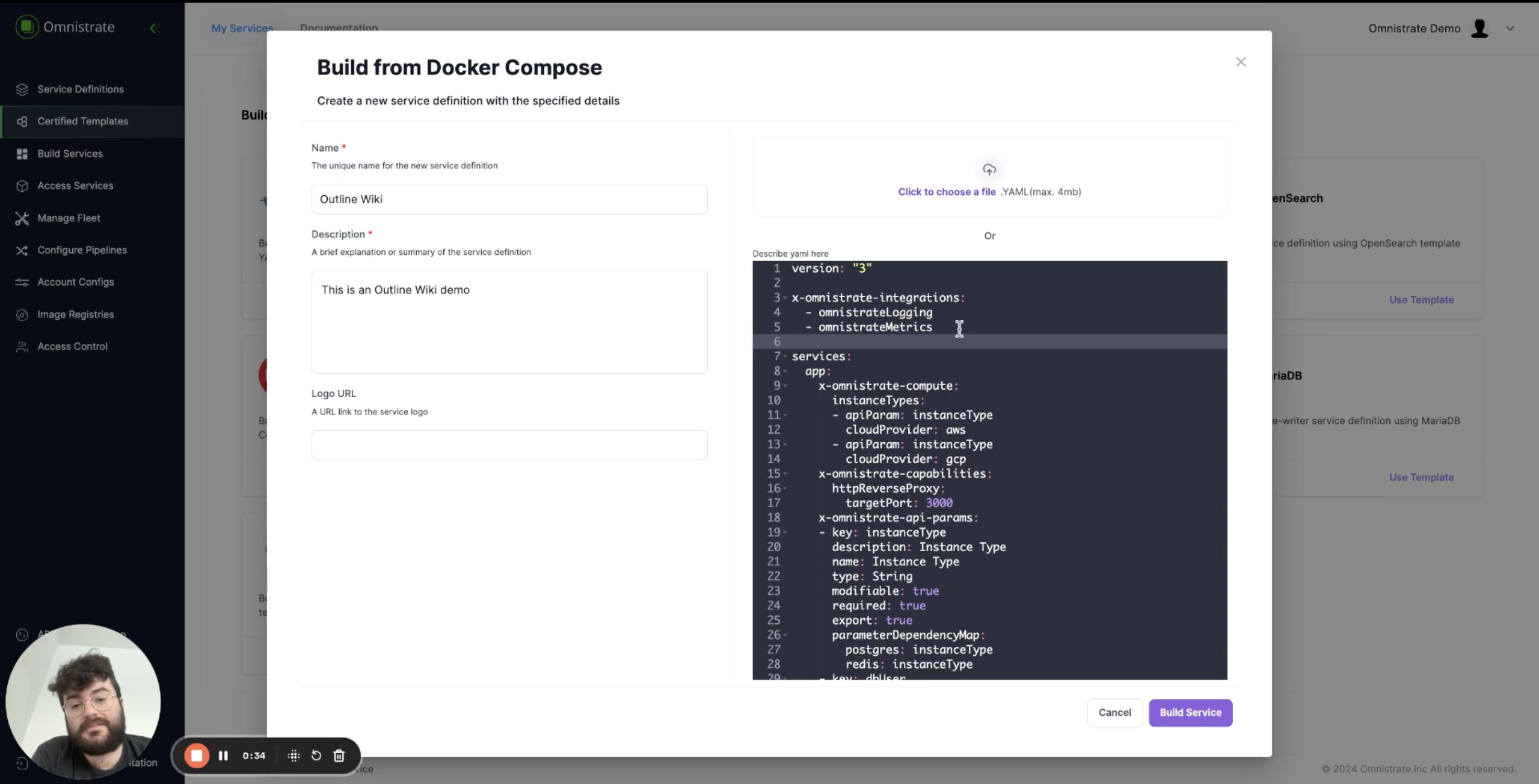Outline Wiki SaaS example
This example shows how to deploy an Outline Wiki SaaS in your account, it's an open-source alternative for software like Confluence, check the project on GitHub.
Getting started via compose spec
To get started via compose spec, provided below we have a sample that you can use to deploy a simple instance of OutlineWiki. Note that you can choose your preferred image, in this case we are using the omnistrate's outline image.
The integrations omnistrateLogging and omnistrateMetrics are activated through the x-omnistrate-integrations, which will send logs and metrics to your Omnistrate account and allow you to see them in the dashboard.
version: '1'
x-omnistrate-integrations:
- omnistrateLogging
- omnistrateMetrics
services:
app:
x-omnistrate-compute:
instanceTypes:
- apiParam: instanceType
cloudProvider: aws
- apiParam: instanceType
cloudProvider: gcp
x-omnistrate-capabilities:
httpReverseProxy:
targetPort: 3000
x-omnistrate-api-params:
- key: instanceType
description: Instance Type
name: Instance Type
type: String
modifiable: true
required: true
export: true
parameterDependencyMap:
postgres: instanceType
redis: instanceType
- key: dbUser
description: Database User
name: Database User
type: String
modifiable: true
required: true
export: true
parameterDependencyMap:
postgres: dbUser
- key: dbPassword
description: Database Password
name: Database Password
type: String
modifiable: true
required: true
export: false
parameterDependencyMap:
postgres: dbPassword
- key: dbName
description: Database Name
name: Database Name
type: String
modifiable: true
required: true
export: true
parameterDependencyMap:
postgres: dbName
image: omnistrate/outline:0.74.0
ports:
- 3000:3000
volumes:
- ./data:/var/lib/outline/data
environment:
- MAXIMUM_IMPORT_SIZE=5120000
- UTILS_SECRET=e7a31beea1e3268d149fd2aab606c09223f596ff65ef0ef35d6217127cf75fe4
- SECRET_KEY=c80b562b730a141128e07b159320a734239450def16cbd276033072517552071
- DEBUG=http
- PORT=3000
- SECURITY_CONTEXT_FS_GROUP=1000
- SECURITY_CONTEXT_USER_ID=1000
- SECURITY_CONTEXT_GROUP_ID=1000
- RATE_LIMITER_ENABLED=true
- RATE_LIMITER_REQUESTS=1000
- REDIS_URL=redis://redis:6379
- DEFAULT_LANGUAGE=en_US
- URL=https://{{ $sys.network.externalClusterEndpoint }}
- NODE_ENV=production
- FILE_STORAGE_UPLOAD_MAX_SIZE=26214400
- DATABASE_URL=postgres://{{ $var.dbUser }}:{{ $var.dbPassword }}@postgres:5432/{{ $var.dbName }}
- RATE_LIMITER_DURATION_WINDOW=60
- FILE_STORAGE=local
- PGSSLMODE=disable
- FORCE_HTTPS=false
- WEB_CONCURRENCY=16
depends_on:
- postgres
- redis
postgres:
x-omnistrate-mode-internal: true
x-omnistrate-compute:
instanceTypes:
- apiParam: instanceType
cloudProvider: aws
- apiParam: instanceType
cloudProvider: gcp
x-omnistrate-capabilities:
networkType: INTERNAL
x-omnistrate-api-params:
- key: instanceType
description: Instance Type
name: Instance Type
type: String
modifiable: true
required: true
export: true
- key: dbUser
description: Database User
name: Database User
type: String
modifiable: true
required: true
export: true
- key: dbPassword
description: Database Password
name: Database Password
type: String
modifiable: true
required: true
export: false
- key: dbName
description: Database Name
name: Database Name
type: String
modifiable: true
required: true
export: true
image: postgres:14.8
ports:
- 5432:5432
volumes:
- ./pg-data:/var/lib/postgresql/data
environment:
- SECURITY_CONTEXT_FS_GROUP=999
- SECURITY_CONTEXT_USER_ID=999
- SECURITY_CONTEXT_GROUP_ID=999
- POSTGRES_DB={{ $var.dbName }}
- POSTGRES_USER={{ $var.dbUser }}
- POSTGRES_PASSWORD={{ $var.dbPassword }}
- PGDATA=/var/lib/postgresql/data/pgdata
redis:
x-omnistrate-mode-internal: true
x-omnistrate-compute:
instanceTypes:
- apiParam: instanceType
cloudProvider: aws
- apiParam: instanceType
cloudProvider: gcp
x-omnistrate-capabilities:
networkType: INTERNAL
x-omnistrate-api-params:
- key: instanceType
description: Instance Type
name: Instance Type
type: String
modifiable: true
required: true
export: true
image: redis:7.0.12
ports:
- 6379:6379
Once the component is created you can deploy an instance and then follow the following steps to activate the login integrations offered by the project itself.
Happy documenting!