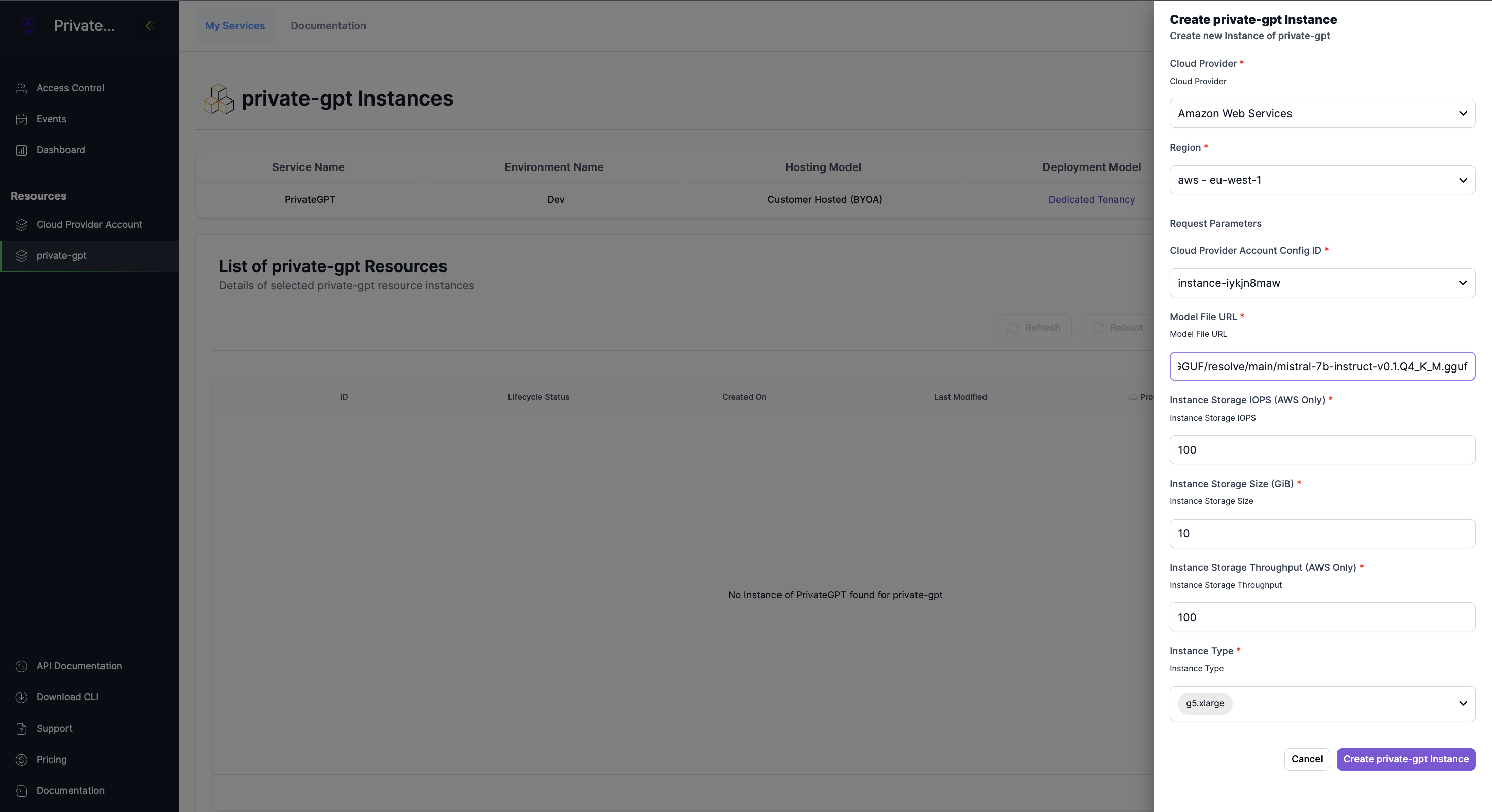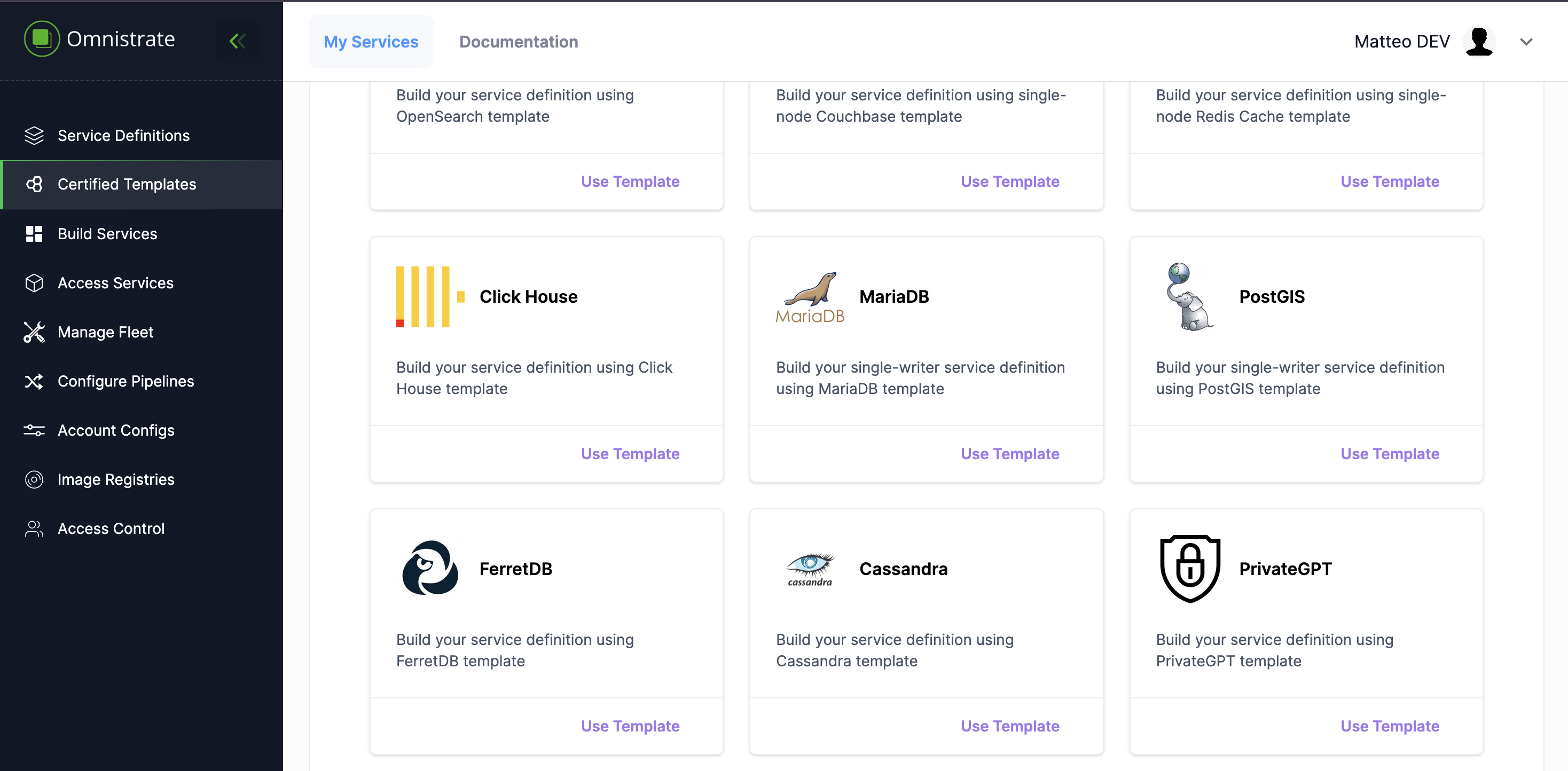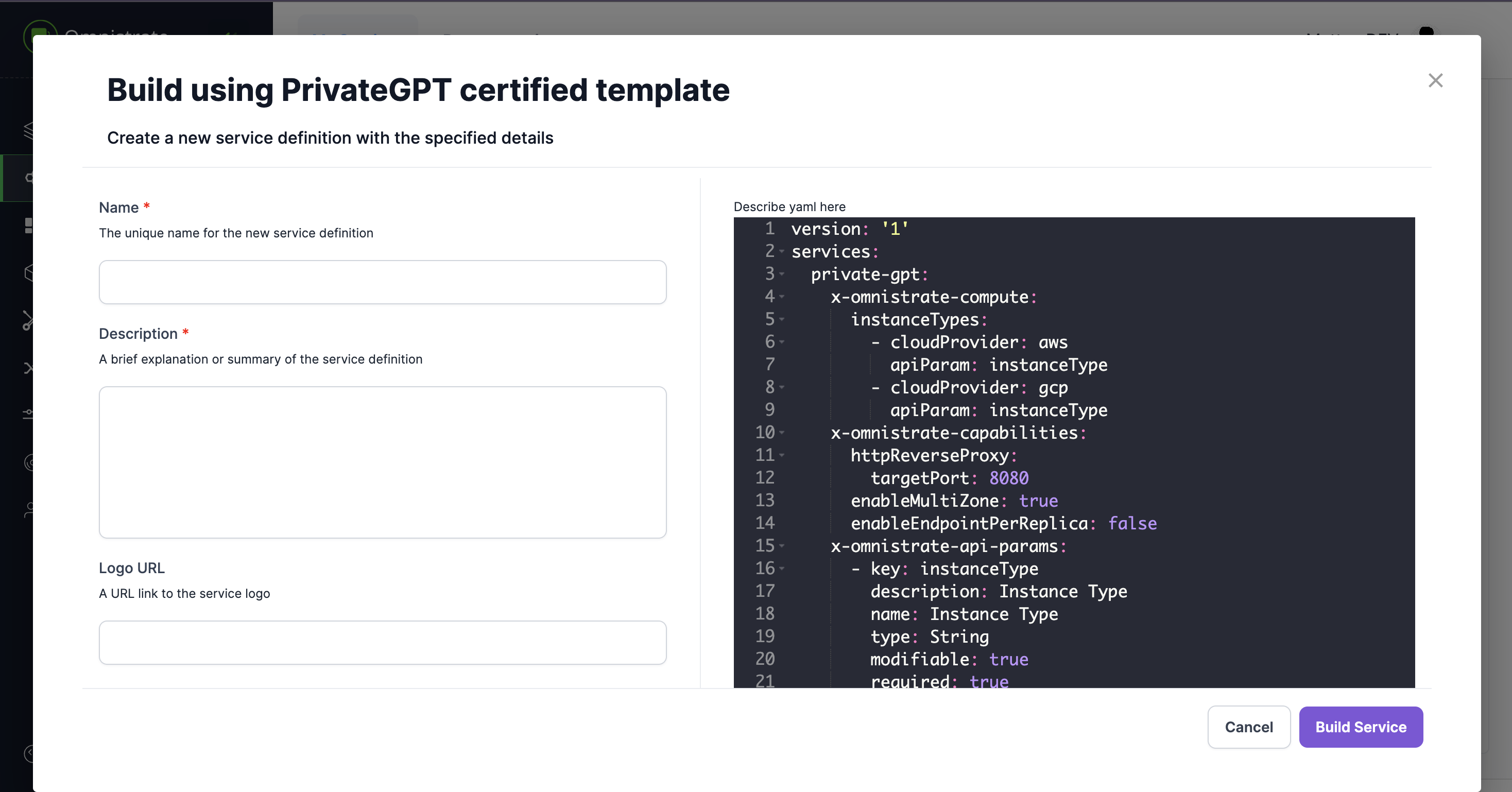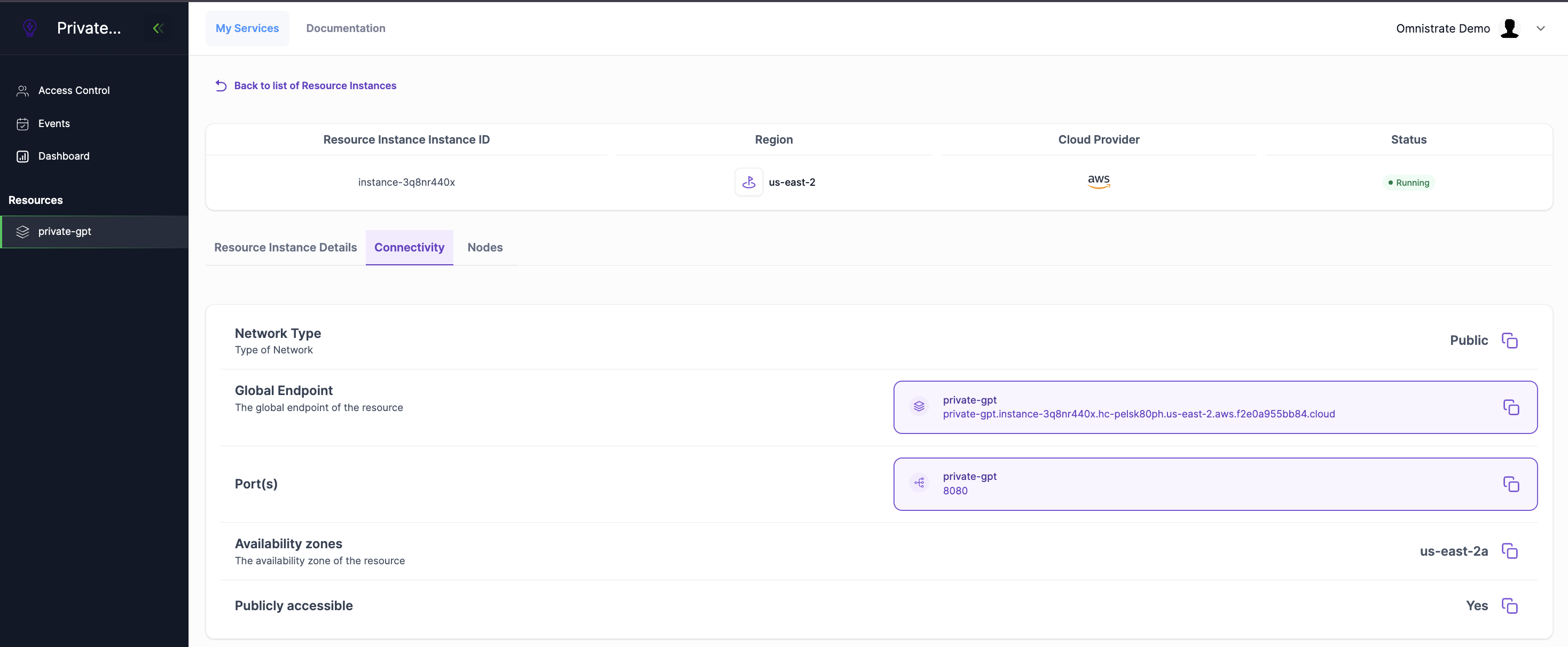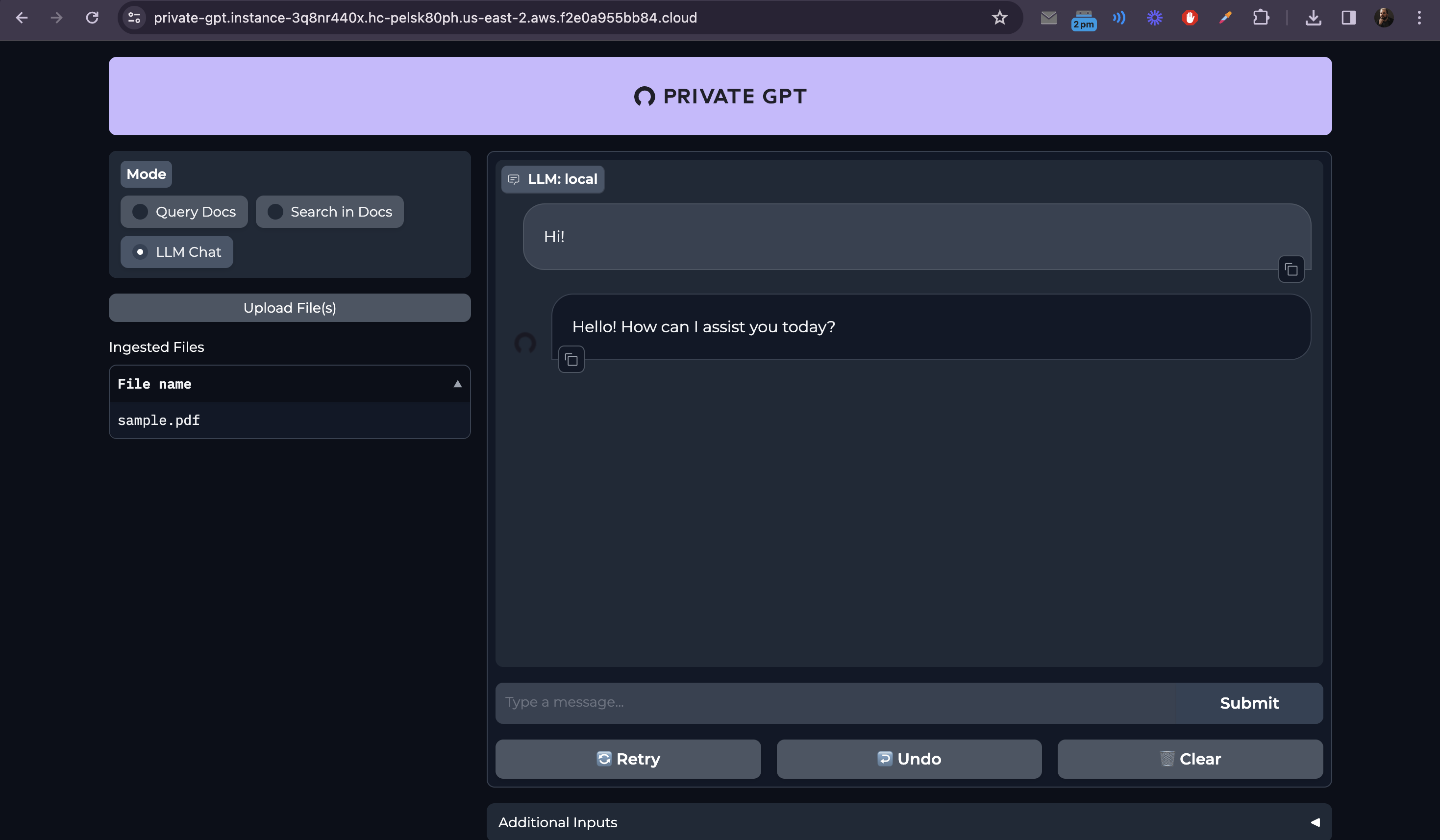Private ChatGPT
This example shows how to deploy a private ChatGPT instance. PrivateGPT is a private and lean version of OpenAI's chatGPT that can be used to create a private chatbot, capable of ingesting your documents and answering questions about them. You are basically having a conversation with your documents run by the open-source model of your choice that will be used to generate the answers.
Shoutout to Ivan Martinez for creating and maintaining this amazing project.
Getting started via compose spec
To get started via compose spec, provided below we have a sample that you can use to deploy a simple instance of privateGPT.
version: "1"
services:
private-gpt:
x-omnistrate-compute:
instanceTypes:
- cloudProvider: aws
apiParam: instanceType
- cloudProvider: gcp
apiParam: instanceType
x-omnistrate-capabilities:
httpReverseProxy:
targetPort: 8080
enableMultiZone: true
enableEndpointPerReplica: false
x-omnistrate-api-params:
- key: instanceType
description: Instance Type
name: Instance Type
type: String
modifiable: true
required: true
export: true
defaultValue: g5.xlarge
options:
- g5.xlarge
- g5.2xlarge
- g5.4xlarge
- key: instanceStorageIOPS
description: Instance Storage IOPS, in IOPS
name: Instance Storage IOPS (AWS Only)
type: Float64
modifiable: true
required: true
export: true
defaultValue: "300"
- key: instanceStorageThroughput
description: Instance Storage Throughput, in MB/s
name: Instance Storage Throughput (AWS Only)
type: Float64
modifiable: true
required: true
export: true
defaultValue: "125"
- key: instanceStorageSizeGi
description: Instance Storage Size, at least large enough to hold the model file
name: Instance Storage Size (GiB)
type: Float64
modifiable: true
required: true
export: true
defaultValue: "10"
- key: fileURL
description: Model File URL
name: Model File URL
type: String
modifiable: true
required: true
export: true
defaultValue: "https://huggingface.co/TheBloke/Mistral-7B-Instruct-v0.1-GGUF/resolve/main/mistral-7b-instruct-v0.1.Q4_K_M.gguf"
image: ghcr.io/omnistrate/private-gpt:1.0
volumes:
- source: ./local_data/
target: /home/worker/app/local_data
type: bind
x-omnistrate-storage:
aws:
instanceStorageType: AWS::EBS_GP3
instanceStorageSizeGi: 100
- source: ./models/
target: /home/worker/app/models
type: bind
x-omnistrate-storage:
aws:
instanceStorageType: AWS::EBS_GP3
instanceStorageSizeGiAPIParam: instanceStorageSizeGi
instanceStorageIOPSAPIParam: instanceStorageIOPS
instanceStorageThroughputAPIParam: instanceStorageThroughput
ports:
- 8001:8080
environment:
PORT: 8080
PGPT_PROFILES: docker
PGPT_MODE: local
FILE_URL: $var.fileURL
Note that this image has been built from a fork of the original privateGPT repo, with some minor changes to make it work within Omnistrate like adding an entrypoint script to download the model by default. You can find the source code changes we made here.
You can use as example the following file URL: https://huggingface.co/TheBloke/Mistral-7B-Instruct-v0.1-GGUF/resolve/main/mistral-7b-instruct-v0.1.Q4_K_M.gguf
Voilà! You have deployed a privateGPT component.
Getting started via certified templates
Certified templates are compose specs that have been reviewed and tested by Omnistrate, you can find one for PrivateGPT as well.
Navigate to the templates page and click on "use template" in the PrivateGPT card.
You will be redirected to the rendered template page, where you can click on the "Build Service" button to deploy a privateGPT instance selecting your desired mode.
Deploying PrivateGPT in your customers account (BYOA)
Now, if you want to deploy privateGPT in your customers account, you can do so by enabling BYOA.
How to enable BYOA
Once you have created your Omnistrate account and have access to your Service Dashboard you can connect your host cloud provider account and your customers account by following the BYOA guide.
Once you have connected your customers account, you can deploy privateGPT in their account as well.
Alternatively, to set up your host account via template, you can just add it in the compose spec as follows:
version: "2"
x-omnistrate-byoa:
AwsAccountId: '[your-account-id]'
AwsBootstrapRoleAccountArn: 'arn:aws:iam::[your-role-id]:role/omnistrate-bootstrap-role'
services:
private-gpt:
x-omnistrate-compute:
instanceTypes:
- cloudProvider: aws
apiParam: instanceType
- cloudProvider: gcp
apiParam: instanceType
x-omnistrate-capabilities:
httpReverseProxy:
targetPort: 8080
enableMultiZone: true
enableEndpointPerReplica: false
x-omnistrate-api-params:
- key: instanceType
description: Instance Type
name: Instance Type
type: String
modifiable: true
required: true
export: true
defaultValue: g5.xlarge
options:
- g5.xlarge
- g5.2xlarge
- g5.4xlarge
- key: instanceStorageIOPS
description: Instance Storage IOPS, in IOPS
name: Instance Storage IOPS (AWS Only)
type: Float64
modifiable: true
required: true
export: true
defaultValue: "300"
- key: instanceStorageThroughput
description: Instance Storage Throughput, in MB/s
name: Instance Storage Throughput (AWS Only)
type: Float64
modifiable: true
required: true
export: true
defaultValue: "125"
- key: instanceStorageSizeGi
description: Instance Storage Size, at least large enough to hold the model file
name: Instance Storage Size (GiB)
type: Float64
modifiable: true
required: true
export: true
defaultValue: "10"
- key: fileURL
description: Model File URL
name: Model File URL
type: String
modifiable: true
required: true
export: true
defaultValue: "https://huggingface.co/TheBloke/Mistral-7B-Instruct-v0.1-GGUF/resolve/main/mistral-7b-instruct-v0.1.Q4_K_M.gguf"
image: ghcr.io/omnistrate/private-gpt:1.0
volumes:
- source: ./local_data/
target: /home/worker/app/local_data
type: bind
x-omnistrate-storage:
aws:
instanceStorageType: AWS::EBS_GP3
instanceStorageSizeGi: 100
- source: ./models/
target: /home/worker/app/models
type: bind
x-omnistrate-storage:
aws:
instanceStorageType: AWS::EBS_GP3
instanceStorageSizeGiAPIParam: instanceStorageSizeGi
instanceStorageIOPSAPIParam: instanceStorageIOPS
instanceStorageThroughputAPIParam: instanceStorageThroughput
ports:
- 8001:8080
environment:
PORT: 8080
PGPT_PROFILES: docker
PGPT_MODE: local
FILE_URL: $var.fileURL
Note that setting up your customers account still requires you to follow the steps in the BYOA guide.
What about metrics?
You can enable our observability features by adding the following to your compose spec:
You can also enable advanced billing features by adding the following to your compose spec:
The final compose spec will look like this:
version: "3"
x-omnistrate-byoa:
AwsAccountId: '[your-account-id]'
AwsBootstrapRoleAccountArn: 'arn:aws:iam::[your-role-id]:role/omnistrate-bootstrap-role'
x-omnistrate-integrations:
- omnistrateLogging
- omnistrateMetrics
- omnistrateAlerting
- omnistrateMetering
services:
private-gpt:
x-omnistrate-compute:
instanceTypes:
- cloudProvider: aws
apiParam: instanceType
- cloudProvider: gcp
apiParam: instanceType
x-omnistrate-capabilities:
httpReverseProxy:
targetPort: 8080
enableMultiZone: true
enableEndpointPerReplica: false
x-omnistrate-api-params:
- key: instanceType
description: Instance Type
name: Instance Type
type: String
modifiable: true
required: true
export: true
defaultValue: g5.xlarge
options:
- g5.xlarge
- g5.2xlarge
- g5.4xlarge
- key: instanceStorageIOPS
description: Instance Storage IOPS, in IOPS
name: Instance Storage IOPS (AWS Only)
type: Float64
modifiable: true
required: true
export: true
defaultValue: "300"
- key: instanceStorageThroughput
description: Instance Storage Throughput, in MB/s
name: Instance Storage Throughput (AWS Only)
type: Float64
modifiable: true
required: true
export: true
defaultValue: "125"
- key: instanceStorageSizeGi
description: Instance Storage Size, at least large enough to hold the model file
name: Instance Storage Size (GiB)
type: Float64
modifiable: true
required: true
export: true
defaultValue: "10"
- key: fileURL
description: Model File URL
name: Model File URL
type: String
modifiable: true
required: true
export: true
defaultValue: "https://huggingface.co/TheBloke/Mistral-7B-Instruct-v0.1-GGUF/resolve/main/mistral-7b-instruct-v0.1.Q4_K_M.gguf"
image: ghcr.io/omnistrate/private-gpt:1.0
volumes:
- source: ./local_data/
target: /home/worker/app/local_data
type: bind
x-omnistrate-storage:
aws:
instanceStorageType: AWS::EBS_GP3
instanceStorageSizeGi: 100
- source: ./models/
target: /home/worker/app/models
type: bind
x-omnistrate-storage:
aws:
instanceStorageType: AWS::EBS_GP3
instanceStorageSizeGiAPIParam: instanceStorageSizeGi
instanceStorageIOPSAPIParam: instanceStorageIOPS
instanceStorageThroughputAPIParam: instanceStorageThroughput
ports:
- 8001:8080
environment:
PORT: 8080
PGPT_PROFILES: docker
PGPT_MODE: local
FILE_URL: $var.fileURL
How to access your deployed privateGPT instance
Once you have deployed your privateGPT instance, you can access it via the Omnistrate UI by clicking on the "Connectivity" tab and then clicking copy the URL in your browser.
Now you can start having a conversation with your documents and leverage the power of privateGPT!
Reference to privateGPT doc https://docs.privategpt.dev/