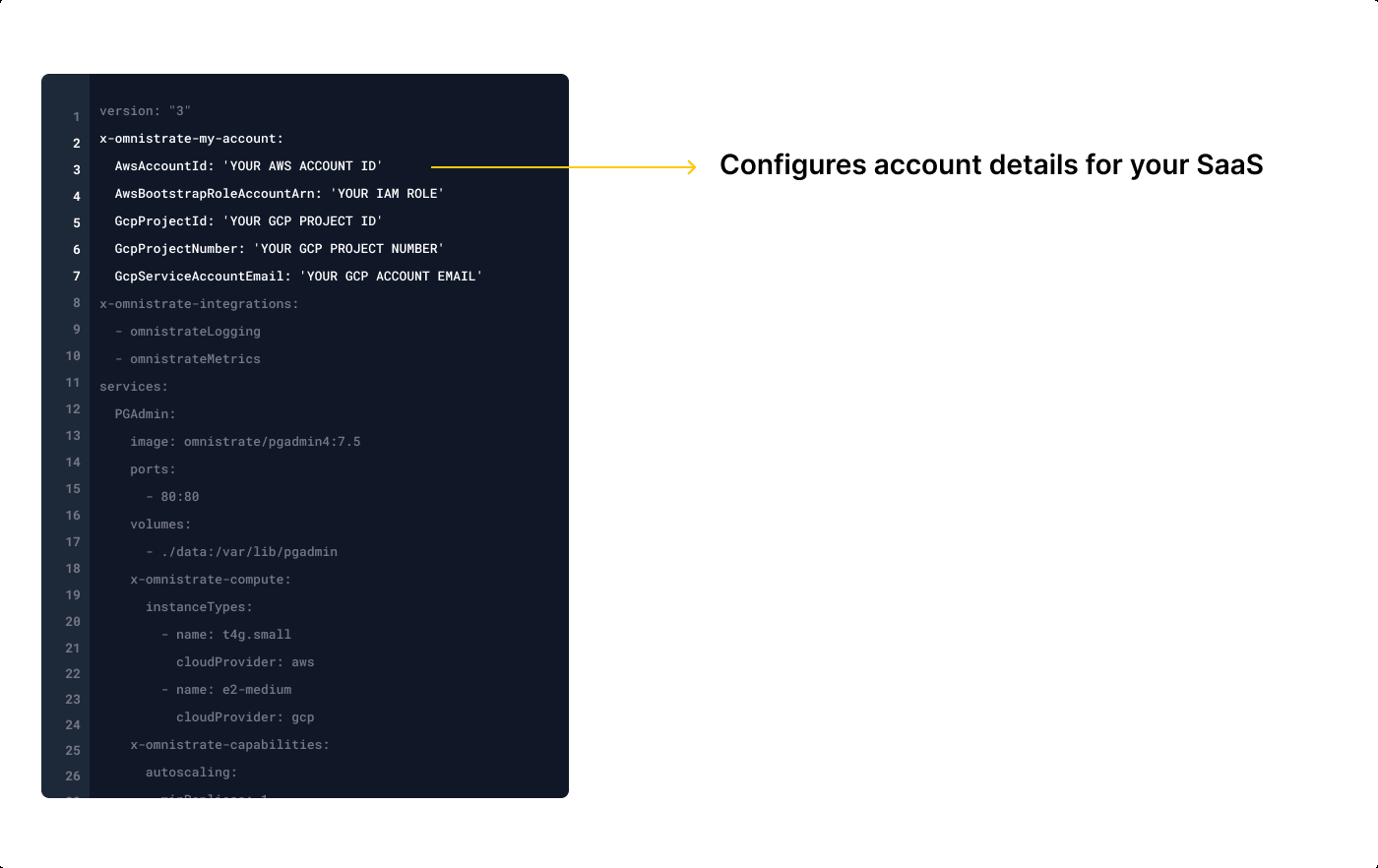Setup
After you have signed up and enrolled your cloud account as mentioned here, you can start building your SaaS.
There are different ways to build SaaS with Omnistrate. We discussed about the different ways that we support today here. Many projects already have a compose specification defined for developers to run it locally. We can use the same specification to build your SaaS.
These are your options when building your SaaS using Omnistrate:
Setup using API
For APIs, please see the API docs here
Setup using UI
For UI, please visit our cloud dashboard page and follow the instructions here
Setup using CTL
For CTL, please see the CTL docs here
For any feedback, please reach out to us at support@omnistrate.com
Setup using Compose
Compose is a powerful tool for defining and running multi-container applications and is used widely by many-many open source projects as a goto mechanism to deploy projects locally. With Compose, you can specify all the services, networks, volumes, and their relationships in a single, easy-to-read YAML file.
Getting Started
To start using Compose, you'll need to define a docker-compose.yml file that describes your application's services and their configurations.
Here is an Compose file to bring up Redis:
Extending compose specification for your SaaS
We have defined several compose tags to allow you to extend your compose specification to build your SaaS. Here are some examples:
- Configure your cloud provider account using
x-omnistrate-my-accountandx-omnistrate-byoatags - Make a service component distributed with multiple replicas using
x-omnistrate-compute - Add a reverse proxy to HTTP-based services or other capabilities using
x-omnistrate-capabilities - Customize visibility, logging, metering of a service using:
x-omnistrate-integrations - Customize API parameters for launching the service using
x-omnistrate-api-paramsandx-omnistrate-mode-internal - Inject custom code at different phases of your SaaS using
x-omnistrate-actionhooks - Customize the compute / network / storage parameters of a service via
x-omnistrate-computeand other corresponding tags
For more details on all the compose tags, please visit here
Example compose config
Validate your compose config
Before you submit your compose spec, you may want to validate the compose specification by running it locally on your desktop:
Additional resources
- Compose Documentation: The official documentation provides comprehensive information on using Compose effectively.
- Compose File Reference: A detailed guide to the Compose file format and its options.
- Docker Hub: Explore a vast repository of Docker images for various services and applications to use with Compose specification.