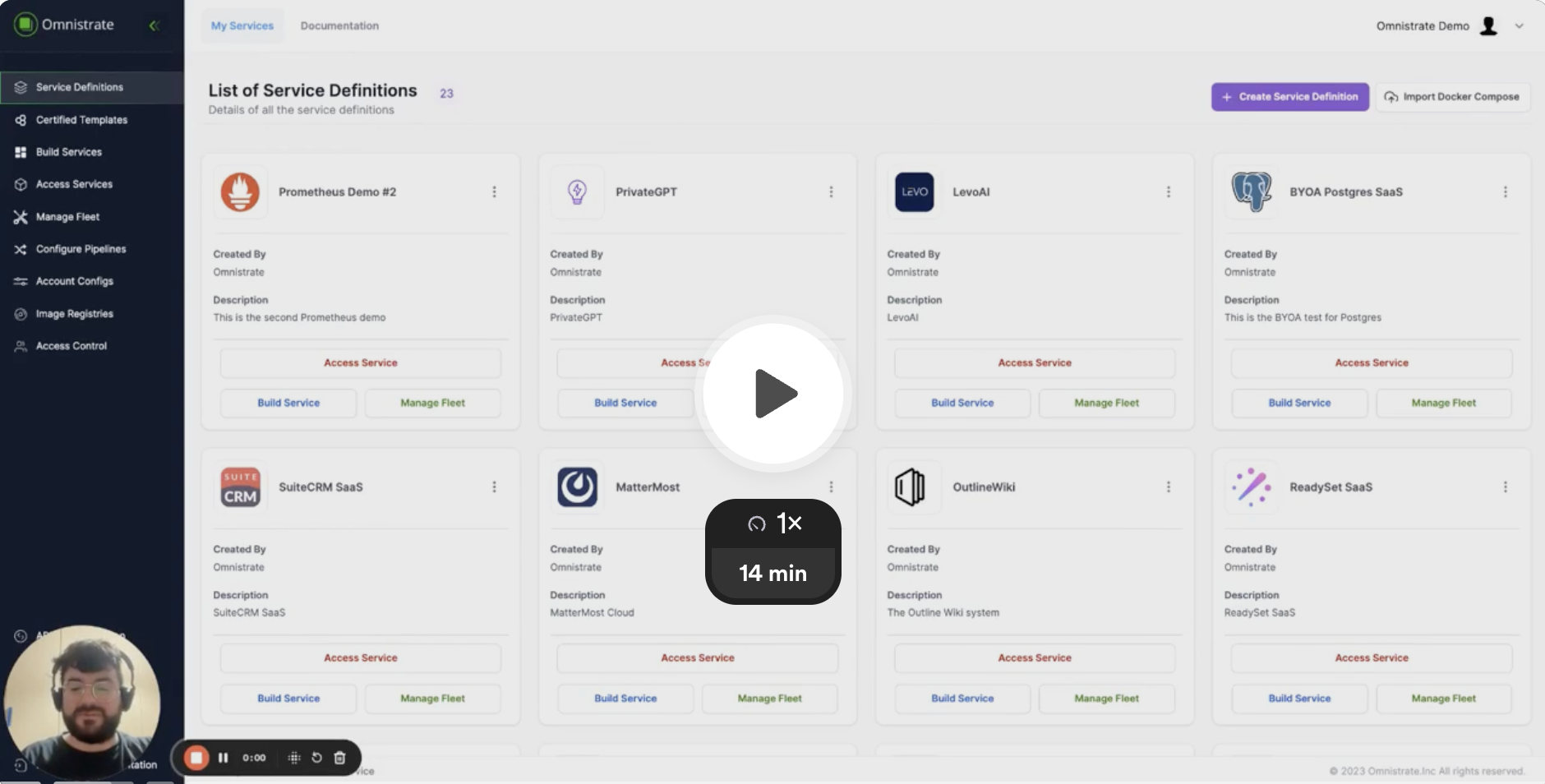Prometheus BYOA example¶
This example shows how to deploy a Prometheus SaaS in your customers account using BYOA mode.
Getting started via compose spec¶
To get started via compose spec, provided below we have a sample that you can use to deploy a simple instance of Prometheus. Note that you can choose your preferred Prometheus image, in this case we are using the prometheus-demo image.
The integrations omnistrateLogging and omnistrateMetrics are activated through the x-omnistrate-integrations, which will send logs and metrics to your Omnistrate account and allow you to see them in the dashboard.
version: '3.9'
x-omnistrate-integrations:
- omnistrateLogging
- omnistrateMetrics
services:
prometheus:
image: docker.io/omnistrate/prometheus-demo:v1
volumes:
- source: ./prometheus_data
target: /prometheus
type: bind
x-omnistrate-storage:
aws:
instanceStorageType: AWS::EBS_GP3
instanceStorageSizeGi: 30
instanceStorageIOPSAPIParam: instanceStorageIOPS
instanceStorageThroughputAPIParam: instanceStorageThroughput
gcp:
instanceStorageType: GCP::PD_BALANCED
instanceStorageSizeGi: 30
environment:
- SCRAPE_INTERVAL=10s
- EVALUATION_INTERVAL=10s
- TARGETS=$var.targets
- SECURITY_CONTEXT_USER_ID=65534
- SECURITY_CONTEXT_GROUP_ID=65534
- SECURITY_CONTEXT_FS_GROUP=65534
ports:
- "9090:9090"
x-omnistrate-capabilities:
httpReverseProxy:
targetPort: 9090
enableEndpointPerReplica: true
restart: unless-stopped
x-omnistrate-api-params:
- key: targets
description: CSV of targets
name: Targets to scrape
type: String
modifiable: true
required: true
export: true
defaultValue: "localhost:9090"
- key: instanceStorageIOPS
description: Instance Storage IOPS; Applicable to AWS only
name: Instance Storage IOPS
type: Float64
modifiable: true
required: false
export: true
defaultValue: "3000"
- key: instanceStorageThroughput
description: Instance Storage Throughput (in MB /s); Applicable to AWS only
name: Instance Storage Throughput
type: Float64
modifiable: true
required: false
export: true
defaultValue: "125"
Deploy in BYOA mode¶
To deploy in BYOA mode, you still need to set your provider account, you can do that as shown in the previous section, via our GUI selecting the right hosting model or via compose spec, by valorizing the x-omnistrate-byoa param in the compose spec shown below.
Fill it with your provider account data, choose either a single cloud provider or all of the supported ones and you are all set.
version: '3.9'
x-omnistrate-byoa:
awsAccountId: 'your-aws-account-id'
awsBootstrapRoleAccountArn: 'arn:aws:iam::your-aws-account-id:role/omnistrate-bootstrap-role'
gcpProjectId: 'your-gcp-id'
gcpProjectNumber: 'your-project-number'
gcpServiceAccountEmail: 'your-gcp-service-email'
azureSubscriptionId: 'your subscription id guid'
azureTenantId: 'your tenant id guid'
x-omnistrate-integrations:
- omnistrateLogging
- omnistrateMetrics
services:
prometheus:
image: docker.io/omnistrate/prometheus-demo:v1
volumes:
- source: ./prometheus_data
target: /prometheus
type: bind
x-omnistrate-storage:
aws:
instanceStorageType: AWS::EBS_GP3
instanceStorageSizeGi: 30
instanceStorageIOPSAPIParam: instanceStorageIOPS
instanceStorageThroughputAPIParam: instanceStorageThroughput
gcp:
instanceStorageType: GCP::PD_BALANCED
instanceStorageSizeGi: 30
azure:
instanceStorageType: AZURE::STANDARD_SSD
instanceStorageSizeGi: 30
environment:
- SCRAPE_INTERVAL=10s
- EVALUATION_INTERVAL=10s
- TARGETS=$var.targets
- SECURITY_CONTEXT_USER_ID=65534
- SECURITY_CONTEXT_GROUP_ID=65534
- SECURITY_CONTEXT_FS_GROUP=65534
ports:
- "9090:9090"
x-omnistrate-capabilities:
httpReverseProxy:
targetPort: 9090
enableEndpointPerReplica: true
restart: unless-stopped
x-omnistrate-api-params:
- key: targets
description: CSV of targets
name: Targets to scrape
type: String
modifiable: true
required: true
export: true
defaultValue: "localhost:9090"
- key: instanceStorageIOPS
description: Instance Storage IOPS; Applicable to AWS only
name: Instance Storage IOPS
type: Float64
modifiable: true
required: false
export: true
defaultValue: "3000"
- key: instanceStorageThroughput
description: Instance Storage Throughput (in MB /s); Applicable to AWS only
name: Instance Storage Throughput
type: Float64
modifiable: true
required: false
export: true
defaultValue: "125"
After that your customer can set their account by following the BYOA guide.
To connect their account via Terraform you can show them this video right here.
In case they are using AWS we also offer a one-click setup solution for them (you can tell them that Terraform still works) here's how it works.
That's it! Now you can have your customers deploy your service in BYOA mode and distribute it for as many customers as you want.